Are you a new blogger? Are you looking for blogger tools to make your blog more attractive and effective for the readers?Here,I'm going to share some of best blogging tools.
Google's Autofill
Google autofill feature is the best tool to get suggestions for search. when you go to Google they are forward with many results.
If we start typing a specific keyword, It will autofill automatically and go ahead with some search suggestions.
People are looking for specific things so Google stores that information.They are usually seen when they start typing a specific keyword and it will give you some blog post ideas.This feature give like a small seed for a blog post idea which turns big in future.
Pixabay
Pixabay had free stock photos and videos they have no copyright.So you can use these photos and videos with out any restrictions on them.
So if you want to use them in a workbook that sells them or if you are concerned about a piece of copyright infringement.There is an excellent selection like stock photos and videos. Most of the bloggers use these site.
Google Drive
Generally You can go to WordPress and start typing a blog post, and then click Save as draft but sometimes WordPress will crash or anything can happen. You may miss blog posts so keep writing blog posts on good platform at one place.
You can store your ideas and had other things too so I want to use the google drive. You can store various documents.you can create folders and contain objects sorted in different areas. We can acess these data from any where either from computer or mobile.
Html Color Codes
Html Color codes comes with color combinations, and then when you need it short hex codes.
There are also small color codes.You create something and anytime want to use a particular color, created a handout or product to create seeds. They found this site very helpful.
It is very precious and coming up with different color combinations,So that anyone who is not design savvy really no need to think too much.You can pick something and scroll to look at different color codes.
QuickTime/OBS STUDIO
Want to find a way to record the screen and record the tutorial?It is not a tool but a video making tool.Then you can use QuickTime/OBS studio and you can record your screen 100% for free.
There are some softwares out there you can pay for some extra fancy features.
Sumo
On the website that you can install to collect emails via pop-ups. It seems to me that bloggers are aware of this.If you do not know that this is really great software I would like to include it.
And if you are not satisfied with the design choice of some free email marketing service providers it may collect those emails for you.
But sometimes their sign up forms to collect emails.
Quora
Quora is really useful to connect for research. It’s like a forum where you can ask and answer some questions and use it for research.I'm going to see what's being asked.I'm going to create when I find real questions by real people, that's it great content ideas that you want to implement.
Because real people are looking for answers for that particular question so you are sure for the content.
KW Finder
This is not a free service but this is very useful if you are looking for advanced research on various keywords.
I want to get a subscription to do a ton of keyword research. So I'm looking for different keywords frequently used or less has competition. If you have some money and willing to spend 50 rupees for a month.You have a ton at once, sure research can be done.
Google Calender
Editorial calendars can be re-used as calendars tools for calendars such as Google Calendar.
You can save your ideas as everyday events by publishing one post a day and move them around the calendar when necessary. Add calendar events to the publishing time if you intend to schedule multiple posts. Zoom in and out for a day, week, or month to see what you have planned.
Google Trends
Is it a popular idea for your blog post? The topic can be run via Google Trends to view the search volume for the various keywords and sentences you plan to use.
Grammarly
Copy and paste your item into the online Grammar Checker to see how it works against spelling checks, phrase structure, punctuation, style and more.
The first score can be viewed freely. The information you need to change (and grammar suggestions) comes with your paid plans.
Canva
Canva helps to make image creation, with its premade templates, customised image sizes, drag-and-drop interface, cool font and more, probably our most frequently use image tool at the Buffer.
Most of all the original images you see in Canva have been shared by our social accounts.
Google Webmaster tools
Login for webmaster tools may reveal many of your blog posts' SEO options. For example, see where you rank for certain keywords in search engine results and then establish links to your most popular keyword posts to further increase the rankings.
Blog Topics Generator
The title maker on HubSpot is identical to the one on Portent. You may enter three keywords into the HubSpot tool, and HubSpot will offer you five titles to work with—enough material for a week.
Conclusion
Blogging is a skill, which will raise your skill and shine with the correct blogging tools. This is an extensive collection of blogging tools to use and uncover new ways to improve both your blogging experience and your readers' experience.





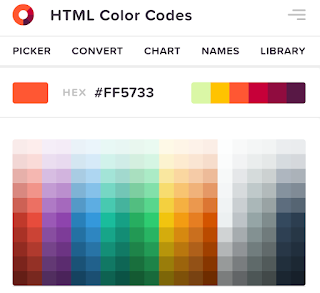






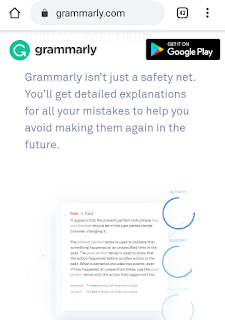



0 Comments